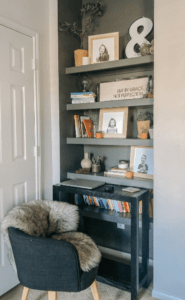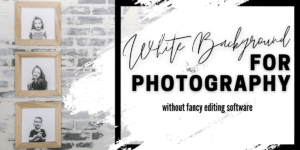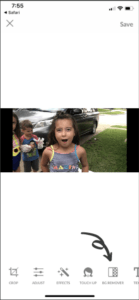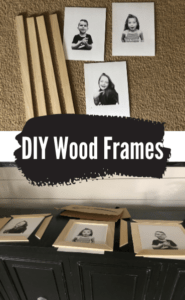You can totally do this white background on photos, home decor project in one morning!! Create a white background on photos to transform any old candid or portrait pic from your phone into an artistic personalized photo, that’s worthy to be your latest eye-catching wall decor. Generating a White Background on photos is such a cute *and free* way to add some personalized decor to your walls that will go with any design aesthetic! I’ll show you step-by-step how to complete this whole project on your phone!
Find Best Photos to Use for White Background on Photos
The best (least frustrating) way to gather photos for this project is to look through your pictures on your phone- & create an album on your phone to put all possible pics into. Look for pictures with expression/emotion on their face. To get a really candid picture, you can also take a screenshot of a video you have of them.
You’ll want about the same amount of “close-up” and “far away” for each child. (For example not a full body pic of one and then just a shoulders & up of another). But if you put all your good possibilities into an album you’ll have some good ones to choose from and match-up or crop-up to match each other. After you get a bunch of pics into an album- its time to transform these pictures into your most precious wall art using white background on photos.
This is a picture I screenshot from a “youtube video” my daughter made, that never made it onto you tube 😉
Remove the Background in Picmonkey App
The Picmonkey app is very easy to navigate on your phone. Download that app. There is a place to edit pictures in the app, pull up your picture from your camera roll- then select your album. After your picture is uploaded, click ‘BG REMOVER’ at the bottom.
Then click ‘BG REMOVER’ again on the bottom left. It will take away all of the background in that one click.
Sometimes you will have to use the manual tool to get something from the background it thought it should keep. Although most of the time it will take care of your whole background for you right then. Click the checkmark on the top right. Then save your flattened image to your camera roll.
Change the Photograph to Black & White
You also have the option of changing the photo to black and white using another app, the PicMonkey app, or your iPhone picture app. You can move the photo into any program to print it to the size/color you desire.
I tried just sending it to the printer from my camera app, but it took up the whole paper. I reprinted the white background on photos using Canva to get my desired size. If you don’t already have a program you like to print from you can paste your picture into ‘Pages’ or ‘Word’ or any other program and you can resize your pictures to your desired size before printing.
Print Your White Background Photos
I just printed them onto 8.5″x11″ Cardstock and cut them down. If you have an inkjet printer (like I do) You will have to be careful about smearing the ink with modge podge or any top coat… I did that with my first one and then reprinted it and kept it as is.
DIY Frame for White Background on Photos
You can buy wood frames and just insert them or go the DIY route. I did the DIY route using all materials I already had…. no $ spent, woohoo! First, modge-podge the pictures onto pieces of wood thats cut down to size. For the wood frame I used poplar wood strips cut diagonally with a miter box and a handsaw. If you want to mosey into the wood trim isle of your hardware store you can have your pick of some other cool wood grain options for your frames.
I just used hot glue to attach the frame which I wouldn’t recommend, *one of my pieces came off. For a more secure hold I would better recommend Loctite GO2 Glue. That is the glue I used for my Shower Door Grid and it is good stuff!
Add White Background on Photos to your Home Decor
These custom photos can sit on a shelf or be mounted on the wall with mounting tape.
*Mounting tape tip I’ve learned is to make sure you wipe the back of the pic and the wall before applying the mounting tape so you can get the best stick.